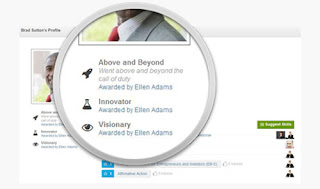If you doubt that games are a big deal these days, just consider the statistics. According to Filmora, Over $115 billion was spent on gaming in 2018. While gaming is often associated with the young, 63% of gamers are 21-50 and 15% are 51-65. 46% of gamers are women. Some people earn their living by streaming their video game play, called esports. Last year, for the first time the Winter Olympics included an esports event, and some expect esports to become a medal event by 2024.
Why Gamification in Software Development?
Gamification techniques can, in theory, be employed anywhere there's a human endeavor—but it certainly helps if what you're doing already contains elements that lend themselves to gaming. Software development happens to be a great fit.Gamification is all about motivation, and fun is a huge motivator. In software, like anything else, there are tasks that are naturally fun and other tasks that aren't so much fun. For example, most developers like working on features but dislike bug fixing. Features are fun, bugs aren't. What gamification can do is lend elements of fun and competition to those tasks that aren't already fun.
Managing a team of software developers can be like herding cats at times when what you need is everyone pulling in the same direction and pulling their weight. A good development manager is concerned with both team delivery as well as the care and feeding of team members. He or she will want to see their team reach a point of low friction and high performance, which requires working well together. It's in this area, team dynamics, that a software manager can employee gamification techniques to promote and improve cohesive team behavior. Some of these techniques are subtle but they can make a difference.
Software development is certainly a race to the finish, and I know of no better illustration than the classic 1959 film Ben Hur starring Charlton Heston. If you're familiar with the film, you might recall the scene where Judah Ben Hur first meets the Sheik and his four white horses, to whom he is very much devoted. Ben Hur observes the team racing and casually observes that the horses each have varying strengths, and the team would function better if certain changes were made such as moving a different horse to the inside of the track. The sheik is impressed with Ben Hur's prowess in team dynamics and pleads with him, "Can you make my four run as one?" Ben Hur agrees to work with the team, which goes on to see great victory.
In Ben Hur, "four run as one"
And so, a software project can be treated as a race; and an optimization task can be treated like a strategy game; and a difficult bug can be treated like a puzzle. There are many opportunites to apply gamification in software development. Let's look at a few examples.
Using Dashboards for Fun and Effective Metrics
Dashboards are fertile ground for gamification. Since many games display scores or stats, you can visualize software development metrics in the same way. Take bug counts, for example. You can show active open bug counts prominently. Even better, you can color-code them based on count, priority, severity, or whatever you choose to emphasize.
Showing Bug Counts wth Color Coding
In addition to raw bug counts I've found it useful to track how a team is trending on bugs, using the count new bugs found this week against the count of bugs closed this week. It's the ratio I'm interested in: if more bugs were found than were fixed, we're drowning (trending in a poor direction). If we're fixing more bugs than are being found, we're trending positively and our situation is improving. And if we're about even on these counts, we're just treading water but aren't really making progess. You can visualize these valuable statistics easily on a dashboard.
Bug Trend Count
Putting scores and stats in front of the team is more than an attempt to make metrics fun and playful: it provides a feedback loop by which the team gets regularly reinforced about how effective or ineffective their efforts are. One of the most important things to learn about software teams is never mistake motion for progress. Useful visuals can help everyone on the team see that.
Making it Personal: Leaderboards
Another valuable gamification technique that also leverages dashboards is the use of leaderboards. I once worked with a team that was doing well on assigned feature work but dragged their heels on bug resolution; the bug backlog was larger than anyone liked and we weren't making sufficient progress against it, despite my weekly exhortations. It's somewhat natural for developers to prefer feature work to bug fixing, as the former is fun and the latter isn't. As a manager, I needed to ensure my team was fixing an appropriate number of bugs each week.After some analysis of bug fixing activity, it was clear that we had a mixed bag in terms of developer focus on bugs. A few individuals were in fact addressing an acceptable number of bugs each week. Others did some bug fixes but not nearly the quota I'd established. And there were a handful who fixed no bugs at all. Even though a few were doing their part and more on bug fixes, the overall bug fix counts were far short of our goals. What was needed was a way to motivate every developer to do their part.
I hit upon the idea of showing bugs fixed each week, by developer, in the form of a leaderboard. Now it was crystal clear to the entire team at our meetings how many bugs each developer had fixed that week, ranked top to bottom by most bugs resolved. Something happens to you when you see your name displayed on a leaderboard like this: nobody wants to be on the bottom of the list, and the more ambitious will compete to be first on the list.
Bug Fix Leaderboard
Showing the bug fix leaderboard every day made a dramatic difference in bug activity and nearly all developers showed improved frequency right away. Like a sporting event, there were those clustered regularly near the top, middle, or back of the pack. When a dev, determined to break ahead, fixed a record number of bugs and rose on the leaderboard, that fact was pointed out and celebrated. Leaderboards probably aren't a good idea with a really small team but when you have half a dozen or more people they can be quite effective.
When employing gamification, you do need to be careful about the behavior you're encouraging and think about ways it might be abused. For example, a dev could rack up a large bug fix count by focusing on easy bugs of lower priority rather than top priority issues. Another way a system like this could be abused is the poor bug fix, where a dev appears to have resolved many bugs (looking good on the leaderboard) but in fact most of them end up getting reopened because they weren't fully fixed (or even worse, had side effects causing new bugs to be opened). A better metric would be truly closed bugs where the fix has been verified. You'll want to think through what you're visualizing and make sure it doesn't promote unintended behaviors.
Badges and Microcredentials
Years back, when I was a practice manager at Neudesic, I needed to train as many of my consultants as possible in a new area: cloud computing. Microsoft had a Virtual Technology Specialist position that partners like Neudesic could participate in, and when one of my consultants qualified I awarded them one of these physical badges. It's not that they actually wore these when going to clients, but these badges of recognition were something they could proudly display in their cubicle, and they incented others to have similar aspirations.Today we have social media, and you can do the same thing digitally. If you use enterprise social media in your organization, and there is support for badges, then you can award badges to team members for good performance. Badges are a form of digital recognition; they're a way of patting someone on the back, figuratively, in full view of your organization. You can have a variety of badges that recognize such things as Excellence, Above the Call of Duty, Innovation, Grace under Pressure, Burning the Candle at Both Ends, Road Warrior, and so on.
Awarding a badge may seem minor compared to something more substantial like a good performance review or a raise, but they have the important benefit of being immediate and being widely witnessed by others. At my last place of work, I felt really honored when someone in the company awarded me a badge, and I know others felt the same when I awarded them one. It's a simple, easy thing to do; and they work.
Badges in Social Media
Whereas the aforementioned use of badges is mostly a matter of "someone catching you doing something right", microcredentials usually take some effort to attain. A badge is similar to a like, whereas a microcredential is more like unlocking a game achievement. You could use microcredentials for all sorts of things in a software team, for example Build Master, Dev Ops, Certified Expert, Master Debugger, or Published.
Example of Micro-Credentials
With badges and microcredentials, you want to avoid making things too easy: if everyone gets a "participation award", the value of the award is diminished and so is team motivation.
Puzzle Solving
Puzzle solving is a common task in software development that also lends itself to gamification. Whether it's finding the best approach in your design, optimizing an implementation, or diagnosing a bug, those puzzle-solving tasks become a bit more fun if treated like a game.Another favorite film of mine is Apollo 13. There's a scene in that movie where the astronauts are running out of breathable air because three men are trying to survive in a lunar module intended for two people. Engineering is tasked with finding a way to make the square air scrubber cartridges from the command module work in the lunar module which used round cartridges; effectively, a square peg had to be made to fit in a round hole. Moreover, the team could only use the items the astronauts had available to them on board.
Apollo 13: "The people upstairs handed us this one and we gotta come through."
What I just described was crucial work that if not addressed would have meant the death of three people. But the work can still be formulated as a fun puzzle and I'm sure the engineers took delight in the solution, which involved duct tape, part of a space suit, and cardboard.
Prizes
For big engineering challenges that are above and beyond normal work requirements, consider prizes. That might take the form of throwing out a challenge across the company and choosing a winner out of the submissions. Doing this allows more people to get involved than assigning the problem to a single team and you get more fresh ideas that way. Innovation just might come from a surprise corner of your organization.Offering prizes for solving engineering problems is not new. Charles Lindbergh flew solo from New York to Paris to win the $25,000 Orteig prize in 1927. More recently, the XPrize foundation has been rewarding innovators in private space exploration. Rewards can work just as well on a smaller scale within an organization.
Frequent Demos and Feedback
I encourage my teams to do frequent show-and-tell. Even if we're doing Agile Scrum, which is supposed to end with a demo at the Sprint Review, I like to see demos regularly—at least once a week. My selfish reason for this as a manager is to have an opportunity to give feedback and provide any needed course control. However there's also a gamification aspect to frequent demos: having developers regularly show off their work is a form of competition.I know that I work better and get more done when I am encouraged along the way with constructive feedback. Note that I said constructive feedback, not undeserved praise. Regular demos are a great way to encourage mutual constructive feedback. It's not only enjoyable, it results in better software. Whether demos are an official part of your software methodology or not, I'm a big believer in them.
If your workplace has any notion of setting aside weekly time for developers to play around on their own projects (the idea behind Google's "20% projects"), that's also a great thing to publicize with demos to the team. It gives recognition, the group feedback is invaluable, and it subtly reinforces competition across the team which raises the bar across the board.
Mundane Tasks
Every once in a while I find I have to do something that is very, very mundane and repetitive. It might be promoting a bunch of tasks to another sprint, one at a time. It might be that a long list of statements or data elements in a code editor all need to be massaged in some way.Sometimes tasks like this lend themselves to automation and sometimes they do not. At times I catch myself and say, Wait! I can write a small program or script and save myself a lot of time. And that's great. But when I can't do that, it's back to the onerous, seemingly never-ending repeated task. I used to just power through such tasks, but more recently I've found ways to make even this kind of work somewhat fun. When I'm in the moment of doing tedious-but-necessary repeated tasks, I can sometimes treat them as a game. What combination of keystrokes or clicks in the editor updates the next statement with the fewest number of interactions? What combinaton of keystrokes is most balanced across the keyboard? Gamification can be applied in many places if you look for it and are sufficiently motivated. It's a form of "Whistle whle you work."
Can Gamification Backfire?
One potential result of gamification is that your team will play the game. The Hawthorne Effect is a phenomenon in which participants alter their behavior as a result of being observed. That is actually what you intend: you're encouraging your team to engage in order to "win"; the gamification's goal is motivation, engagement, competition, and a change in behavior or performance.However, it's also possible participants will try to win in less honorable ways by gaming the system itself. Consider our earlier example of leaderboards for bug fixes, where the most bugs fixed each week gets you to the top of the leaderboard and the bottom is a place of shame. In addition to the potential abuses already mentioned, anyone with project experience knows that one bug can often be logged as multiple bugs and vice-versa. That means these kind of metrics are susceptible to manipulation when there is bias. When setting up gamification, you'll want to think through potential abuses beforehand and take measures to thwart them; no one enjoys a rigged game. In the case of bug tracking, you might lay down some specific rules about how bugs are to be logged, avoiding duplication, and what the criteria is for claiming they are fixed... before you introduce a leaderboard.
Conclusion
Making work fun leads to happier workers and a better work product. In software development there are multiple opportunities to apply elements of gaming in the course of project work. Today we've examined a few from my own experience.If you've never tried gamification, give it a whirl. You might be surprised how effective it is to inject a little fun at work. By the way, there's no need to inform a team you're employing gamification techniques; just start to use them and observe the changes in behavior.